 |
| How to use Google translate without the internet? |
Friends hope you have heard the name of Google translate Currently there is very little internet usage that does not listen to Google Translate name. If you want to know the meaning of Bangla from English then you should use Google translate first. However, the biggest problem is that you can not use it without the rent if you want. But if you use Android mobile then you can easily use this google translate without any internet. Let's see how.
How to use Google translate without the internet?
To use Google translate without the internet, you must first go to play.google.com and install the "google translate" app on your mobile device for free. After installing you will open the app. See the rest of the steps below.
1. Install the app and open it. Select the language after you open it. When selecting the language, notice that the button appears next to the language.
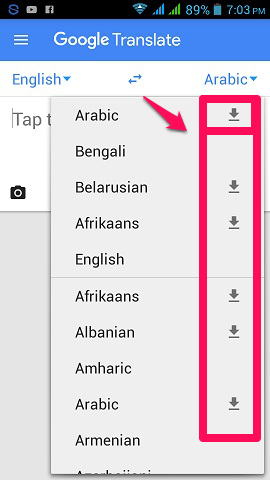
If you click on the download button above, a box like the one below will be clicked on Download. Now when you download this file you can translate this language without the internet.
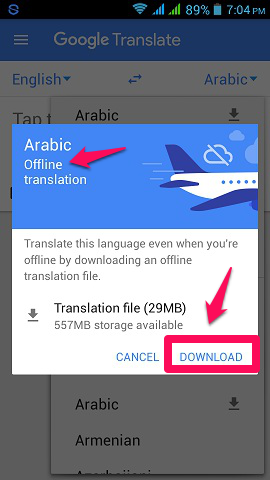
Note: But for the Bangla language, it seems that the download button has not been updated yet. So for us here it will be a bit of a problem, but if you keep updating later, it will work for you. But you also check that you may have download options.
If you like the post please share.



0 Comments: