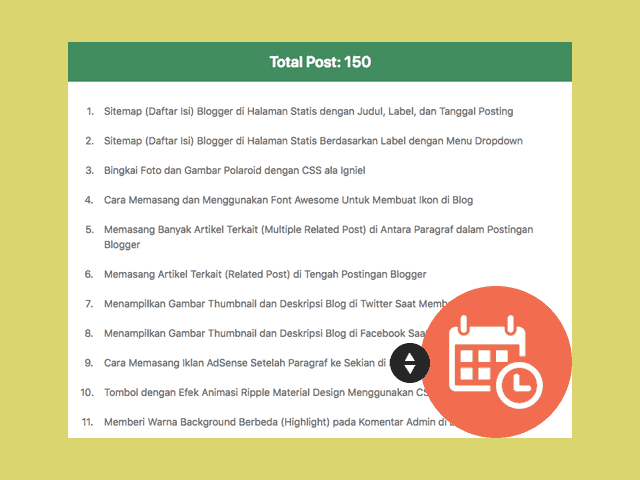
This is the CSS code. Save ABOVE </style> or ]]></b:skin>.
/ * Blogger Sitemap Simple Title Only * / # sitemap3. title {font-size: 150%; background-color: # 008c5f; color: #fff; font-weight: 600; text-align: center; margin-bottom: 20px; padding: 15px;} # sitemap3 a {color: # 666; text-decoration: none; transition: all .3s ease;} # sitemap3 a: hover {color: # 000;} # sitemap3 ol {margin: 0px; padding: 0px;} # sitemap3 ol li {color: # 666; font-weight: 400; list-style-type: decimal; margin: 0px; padding: 10px; line-height: 1.5em; -webkit-margin-start: 40px! important;}/* Blogger Sitemap Simple Title Only */
#sitemap3 .judul {font-size:150%; background-color:#008c5f; color:#fff; font-weight:600; text-align:center; margin-bottom:20px; padding:15px;}<div id="sitemap3">Loading....</div>
<script> //<![CDATA[
/* Blogger Sitemap Simple Title Only */
var start=1;var max=150;var sitemap3Arr=new Array();function runSitemap3(){var scpt=document.createElement('script');scpt.src='/feeds/posts/summary?alt=json&callback=sitemap3&start-index='+start+'&max-results='+max;document.body.appendChild(scpt)} function sitemap3(root){var elem=document.getElementById('sitemap3');if(!elem)return;elem.innerHTML='';var feed=root.feed;if(feed.entry.length>0){for(var i=0;i<feed.entry.length;i++){var entry=feed.entry[i];var title=entry.title.$t;for(var j=0;j<entry.link.length;j++){if(entry.link[j].rel=="alternate"){var url=entry.link[j].href;if(url&&url.length>0&&title&&title.length>0){sitemap3Arr.push({'url':url,'judul':title})} break}}} if(feed.entry.length>=max){start+=max;runSitemap3()} else{var print='';for(var x=0;x<sitemap3Arr.length;x++){print+='<li><a href=\"'+sitemap3Arr[x].url+'\" title=\"'+sitemap3Arr[x].judul+'\">'+sitemap3Arr[x].judul+'</a></li>'}
elem.innerHTML='<div class=\"judul\">Total Post: '+sitemap3Arr.length+'</div><ol>'+print+'</ol>'}}} runSitemap3();
//]]> </script>PREVIEW
If you want to be sorted alphabetically from A to Z, please try the Blogger Alphabetical Sitemap. This type is good for blogs with niche downloads, read ebook novels online, mp3, and the like because visitors can more easily search for posts by title.

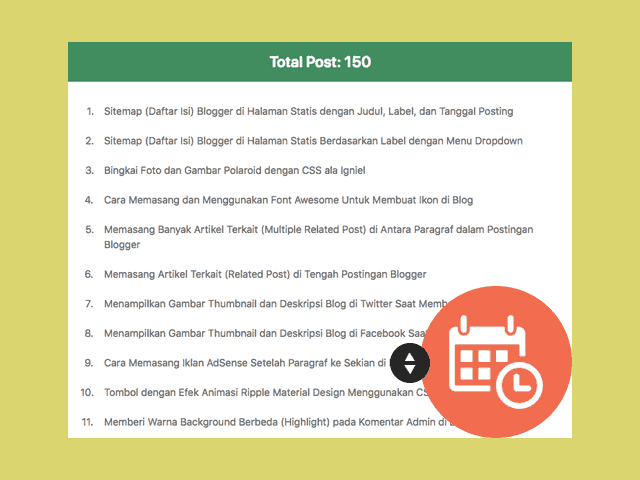

0 Comments: